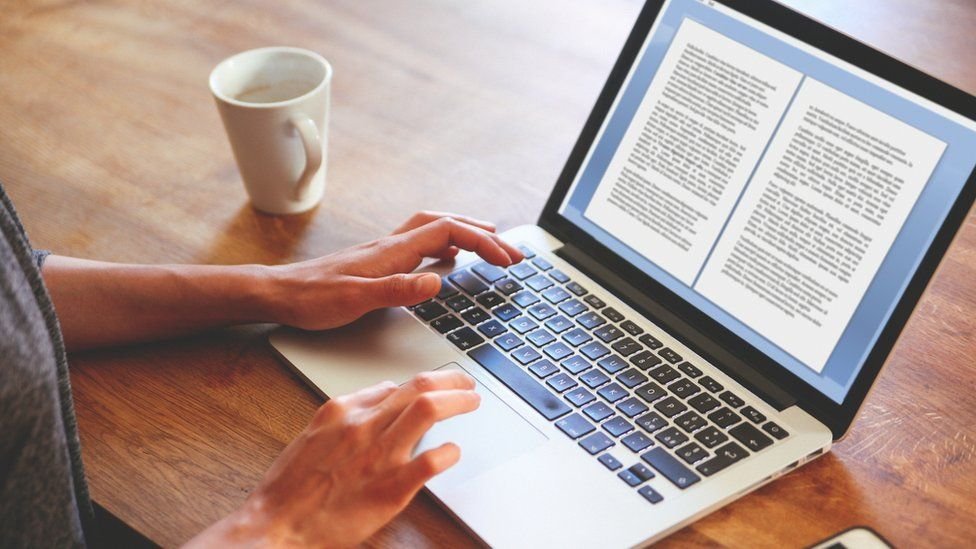The blank page is daunting enough without worrying about the cost of the software you need to fill it. For authors, students, and aspiring writers, investing in expensive writing programs can be a significant barrier. The good news is that the landscape of best free or open source book writing software 2025 is richer and more powerful than ever. These tools offer robust features for drafting, editing, and organizing your manuscript without straining your budget.
This guide will walk you through seven of the top contenders, helping you find the perfect fit for your writing process, whether you’re a meticulous plotter or a free-form pantser.
1. LibreOffice Writer: The Powerful Foundation
Often overlooked as just a “free Microsoft Word,” LibreOffice Writer is a fully-featured word processor that is more than capable of handling book-length projects.
Why It’s a Top Pick: Its strength lies in its stability and depth. You have complete control over formatting, styles, and templates. For a writer who needs precise control over their manuscript’s appearance, it’s unbeatable. It supports a massive range of file formats, making it easy to share your work with editors or agents who use different software.
Best For: Writers who prefer a traditional word processor and need powerful formatting tools.
Key Features: Master document support for linking chapters, excellent style management, built-in PDF export, and full cross-platform compatibility (Windows, macOS, Linux).
2. yWriter: The Novelist’s Specialist
Created by a novelist for novelists, yWriter is a standout in the niche of best free or open source book writing software 2025. It breaks your book down into scenes, not just chapters, allowing for incredible organizational control.
Why It’s a Top Pick: It forces you to think about the structure of your story. You can track characters, locations, and items within each scene, set goals, and monitor your word count progress with detailed statistics.
Best For: Fiction writers, especially plotters who love to organize and track intricate story details.
Key Features: Scene-by-scene organization, character/location tracking, goal setting, and a clean, distraction-free interface. (Windows, with unofficial versions for Mac/Linux).
3. Manuskript: For the Detailed Plotter
If you dream of building complex worlds and weaving elaborate plots, Manuskript is your ideal tool. It’s an open-source alternative to commercial products like Scrivener, designed specifically for organizing large writing projects.
Why It’s a Top Pick: Its “Story Architect” feature provides tools to develop your plot using methods like the snowflake technique and to flesh out characters with detailed questionnaires. It helps you build the skeleton of your story before you write the first sentence.
Best For: Fantasy and sci-fi authors, plotters, and anyone who needs extensive world-building tools.
Key Features: Folder-based organization, plot-building tools, character development aids, a distraction-free mode, and a built-in text analyzer.
4. Obsidian: The Connected Notes Powerhouse
Obsidian is unique. At its core, it’s a note-taking app that stores your files as simple text (Markdown) on your own computer. Its power comes from “linking your thinking”—creating a web of connected notes that can evolve into a complex narrative.
Why It’s a Top Pick: For writers whose process involves extensive research, world-building, and connecting ideas, Obsidian is unparalleled. The graph view lets you visualize the connections between your characters, locations, and plot points.
Best For: Researchers, academic writers, and authors of complex non-fiction or multi-layered fiction.
Key Features: Robust linking, a powerful graph view, a vast library of community plugins, and complete data ownership. It’s free for personal use.
5. FocusWriter: Pure, Distraction-Free Writing
Sometimes, you just need to get the words out. Focus Writer is designed to eliminate every possible distraction, providing a clean, full-screen writing environment.
Why It’s a Top Pick: It does one thing and does it perfectly. When you open Focus Writer, everything else disappears, leaving you alone with your text. It includes subtle features like daily goals and timers to keep you motivated.
Best For: Writers who are easily distracted, those participating in NaNoWriMo, or anyone who needs to power through a first draft.
Key Features: Full-screen, customizable interface, daily progress goals, auto-save, and support for TXT, RTF, and basic ODT files.
6. Scribus: For Ultimate Layout Control (Pre-Press)
While not a word processor, Scribus deserves a mention for the final stage of the process. It is a powerful, open-source Desktop Publishing (DTP) tool. If you plan to create a print-ready PDF for a self-published book, Scribus is indispensable.
Why It’s a Top Pick: It gives you professional-grade control over layout, typography, and images. You can design your book’s interior and cover with precision, ensuring it meets the exact specifications of any printer.
Best For: Self-publishing authors who want complete control over the final printed layout of their book.
Key Features: Professional typesetting tools, CMYK color support, and PDF creation for high-quality printing.
7. Gingko Writer: The Card-Based Linear Editor
Gingko takes a different approach by organizing your writing in a tree structure of cards. It’s like having digital index cards that you can easily rearrange, perfect for writers who think in terms of discrete ideas or scenes.
Why It’s a Top Pick: It combines the non-linear freedom of index cards with the linear flow of a document. You can focus on one card at a time or see the entire structure, making restructuring your manuscript as simple as dragging and dropping.
Best For: Writers who struggle with linearity, essayists, and those who love the index card method.
Key Features: Card-based structure, easy reorganization, real-time collaboration, and a clean, web-based interface.
How to Choose Your Tool
Selecting from this list of the best free or open source book writing software 2025 depends entirely on your workflow. If you value structure, choose writer or Manuscript. If you need a distraction-free zone, pick Focus Writer. For ultimate flexibility and connection, Obsidian is a marvel. And for the final, polished product, Scribes is unmatched. The beauty of free and open-source software is that you can try them all without cost. Experiment and find the tool that makes the act of writing feel most natural to you. The right software won’t write the book for you, but it will clear the path, making the journey from idea to manuscript smoother and more enjoyable. This exploration confirms that the options for the best free or open source book writing software 2025 are both diverse and powerful.