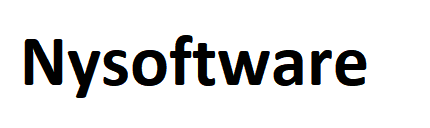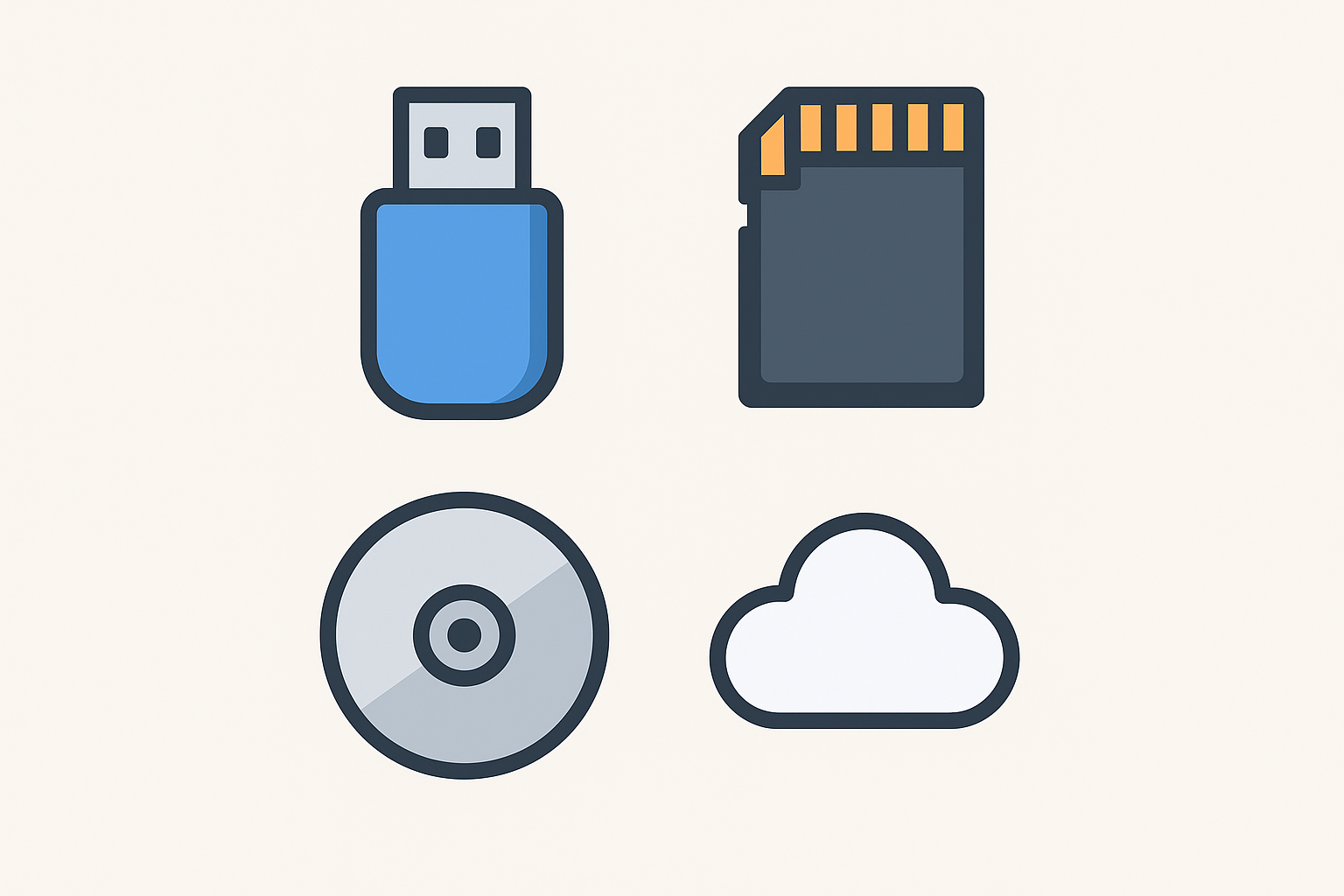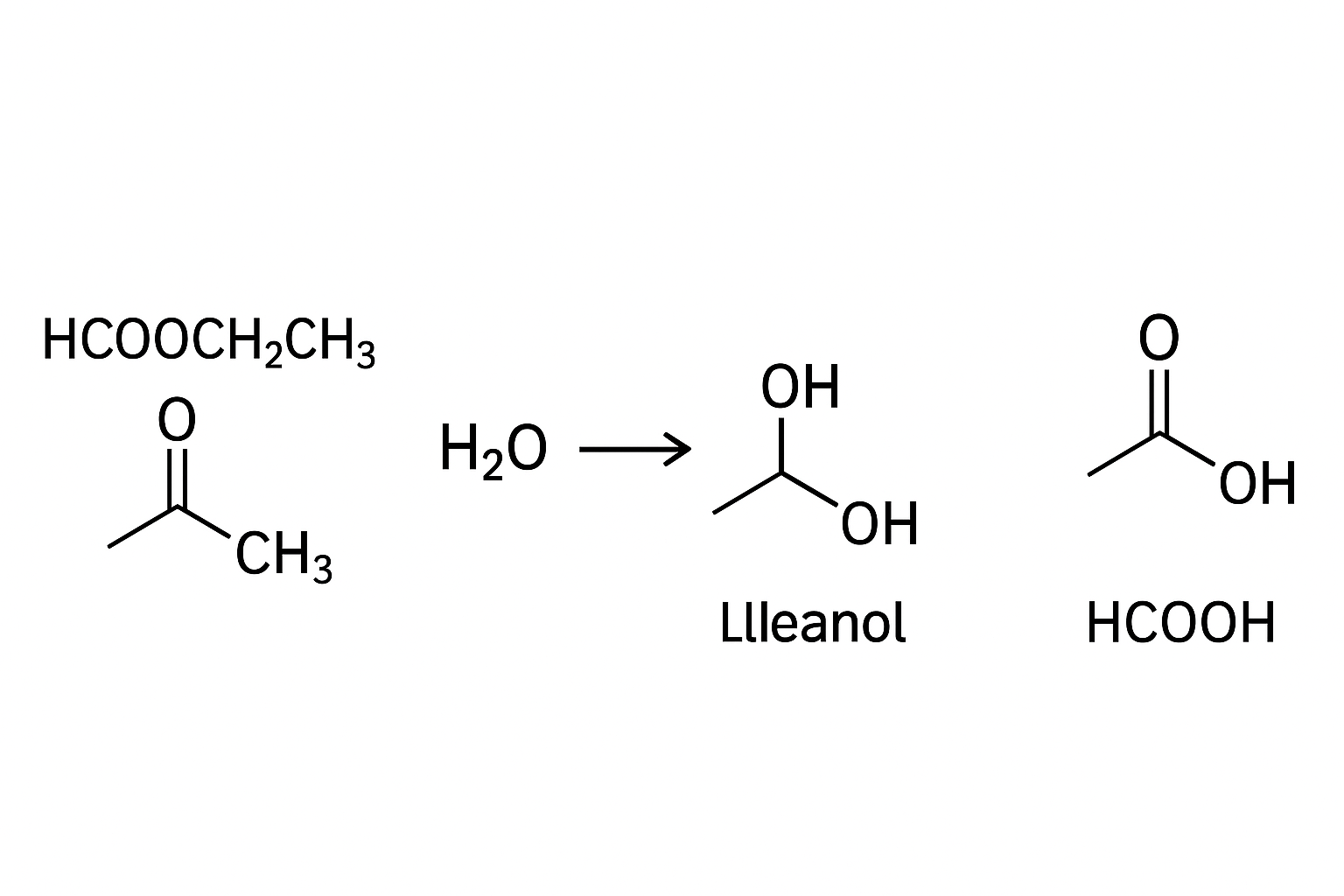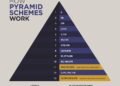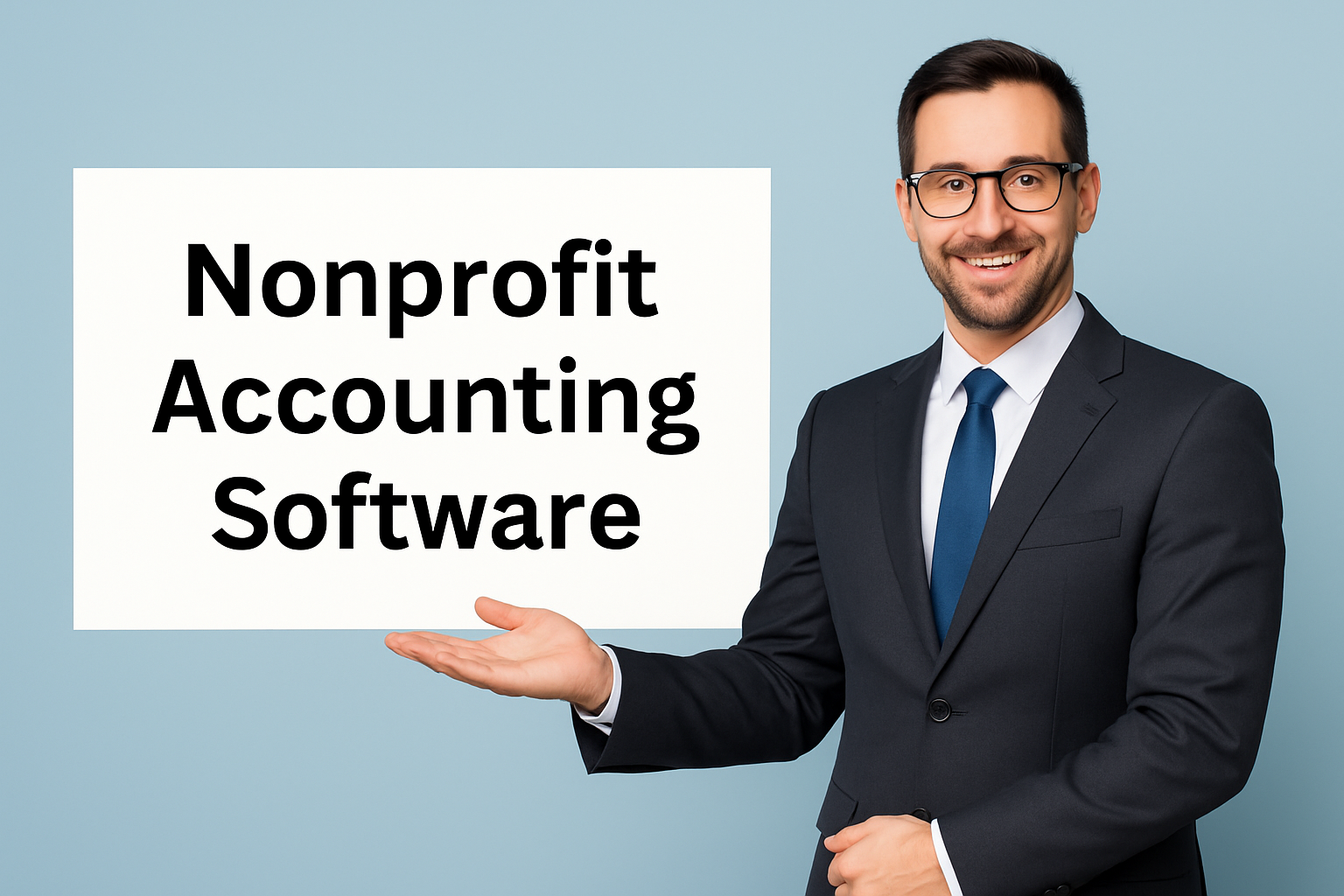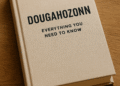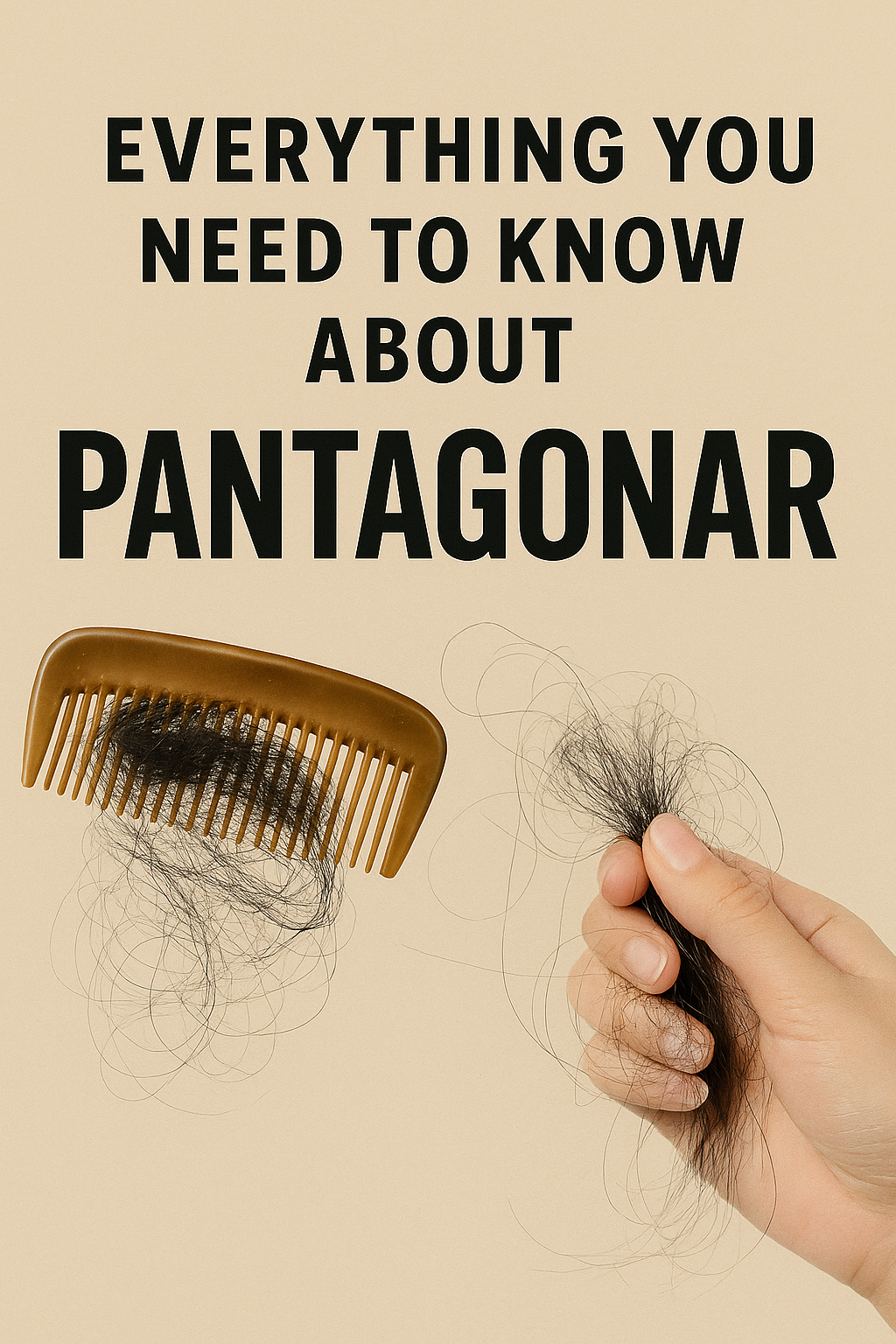In our increasingly digital world, data is the lifeblood of both personal and professional endeavors. How we store, transfer, and protect that data is a fundamental aspect of modern life. This brings us to a critical concept in computing and information technology: removable media. A common question that arises in IT certifications, workplace training, and tech quizzes is, “which of the following is an example of removable media?” While the question seems straightforward, the answer unlocks a deeper understanding of data storage evolution, cybersecurity risks, and the very portability of our digital selves.
This article will do more than just provide a simple answer. We will embark on a comprehensive exploration of removable media, dissecting its definition, tracing its history, categorizing its various forms, and analyzing its profound implications for security and data management. By the end, you will not only be able to confidently answer the question, “which of the following is an example of removable media?“ but you will also understand the context, importance, and future of these ubiquitous data carriers.
Defining the Core Concept: What is Removable Media?
At its simplest, removable media refers to any storage device that is designed to be taken out of a computer or other electronic system without shutting it down (a capability known as “hot-swapping”). This is in direct contrast to fixed or internal media, such as a hard disk drive (HDD) or solid-state drive (SSD) permanently installed inside a computer’s casing.
The key characteristics of removable media are:
-
Portability: The primary purpose is to transport data physically from one device to another.
-
Reusability: With few exceptions, most removable media can be written to, erased, and written to again multiple times.
-
Standardized Interface: They use common ports and connections, such as USB, SD card slots, or optical drives, to ensure interoperability between different devices.
-
Temporary Connection: They are not intended to be a permanent fixture of the host system.
Understanding this definition is the first step in correctly identifying the answer to “which of the following is an example of removable media?” in any given scenario. It separates devices like USB flash drives from internal components like a computer’s RAM or its main storage drive.
Main Points of the Article
-
Core Definition and Characteristics: A clear breakdown of what makes a storage device “removable,” focusing on portability, reusability, and temporary connection to a host system.
-
Historical Evolution: A journey through the timeline of removable media, from floppy disks to modern USB-C drives, highlighting the relentless pursuit of higher capacity and smaller size.
-
Categorization and Examples: A detailed classification of removable media into four main types: Magnetic, Optical, Solid-State/Flash, and Portable Drives, with specific examples of each.
-
Cybersecurity Implications: An analysis of the dual-edged nature of removable media as a major vector for cyber threats and a critical tool for data recovery and digital forensics.
-
The Future of Removable Storage: An exploration of emerging trends, including the shift toward cloud storage, wireless transfer protocols, and the enduring niche for physical media in security and archival.
A Journey Through Time: The Evolution of Removable Media
To fully appreciate the context of the question, “which of the following is an example of removable media?” it’s essential to understand its history. The development of removable media is a story of the relentless pursuit of greater capacity, smaller size, faster speed, and lower cost.
The Age of Magnetic Media:
The story begins with magnetic storage. The floppy disk, starting with the 8-inch, then the 5.25-inch, and finally the ubiquitous 3.5-inch variant, was the defining removable media of the early personal computing era. With capacities ranging from a mere 360 kilobytes to 1.44 megabytes, these disks stored operating systems, applications, and user documents. They were notoriously fragile and limited in capacity by today’s standards, but they democratized data transfer. Other magnetic media included Zip disks and Jaz drives, which offered higher capacities (100MB to 2GB) but ultimately lost the format war due to cost and the rise of newer technologies.
The Rise of Optical Media:
The 1990s and early 2000s saw the reign of optical discs. The Compact Disc (CD), followed by the Digital Versatile Disc (DVD), and later the Blu-ray Disc (BD), used lasers to read and write data. These formats revolutionized multimedia, offering sufficient capacity for music albums, full-length films, and large software suites. CDs typically held 700MB, DVDs 4.7GB (single-layer), and Blu-ray discs 25GB (single-layer). They were a common sight in software retail and movie rentals, making them a classic answer to “which of the following is an example of removable media?”
The Flash Revolution:
The true game-changer arrived with flash memory. This solid-state technology, with no moving parts, was faster, more durable, and could be packaged in increasingly tiny form factors. The USB flash drive (or thumb drive) made floppy disks obsolete almost overnight, offering gigabytes of storage on a keychain. Simultaneously, memory cards like Secure Digital (SD), CompactFlash (CF), and Memory Stick became the standard for digital cameras, smartphones, and other portable electronics. This era shifted the paradigm from megabytes to gigabytes and now terabytes, all in a pocket-sized device.
This historical context shows that the answer to “which of the following is an example of removable media?” is not static; it evolves with technology. What was a standard answer two decades ago (a floppy disk) is now a historical footnote.
Categorizing the Contenders: A Detailed Look at Types and Examples
Now, let’s apply our definition and historical knowledge to categorize the modern answers to the question, “which of the following is an example of removable media?” We can break them down into several key types.
1. Magnetic Media (The Legacy Workhorses)
-
Floppy Disks (3.5-inch): The iconic square plastic casing with a sliding metal shutter. Now obsolete, but a perfect historical example.
-
Magnetic Tape (LTO, DDS): Still widely used for enterprise-level backup and archiving due to its very low cost per gigabyte and long-term stability. While the tape cartridge is removable, the drive it goes into is often a specialized internal or external unit.
2. Optical Media (The Multimedia Masters)
-
CD-ROM/R/RW: Read-Only, Recordable, and Re-writable versions used for software, music, and data backups.
-
DVD-ROM/R/RW/DL: The same family as CDs but with significantly higher capacity, making them suitable for standard-definition and early high-definition video.
-
Blu-ray Disc (BD-R/RE): The high-definition successor to DVD, using a blue-violet laser for greater data density, ideal for HD films and large-scale game installations and data archiving.
3. Solid-State / Flash Memory (The Modern Standard)
This is the category most people interact with today.
-
USB Flash Drives: Also known as thumb drives, pen drives, or memory sticks. They connect via USB-A, USB-C, or micro-USB ports and are the universal tool for quick file transfers.
-
Memory Cards:
-
SD (Secure Digital) Card: The standard for digital cameras and many other devices.
-
microSD Card: A smaller variant of SD, used in smartphones, drones, and action cameras.
-
CFexpress (CFx): A high-speed card for professional-grade cameras and video equipment.
-
-
SSD Enclosures: While the SSD inside is a storage medium, placing it in a USB or Thunderbolt enclosure makes the entire unit a powerful, high-speed form of removable media.
4. Portable External Drives
-
External Hard Disk Drives (HDD): These contain a traditional spinning platter hard drive in a portable enclosure, typically connected via USB. They offer a large capacity for a low price, ideal for backups and storing large media libraries.
-
External Solid-State Drives (SSD): These are the faster, more durable, but more expensive cousins of external HDDs. They use flash memory and are perfect for running applications or editing video directly from the drive.
When faced with a multiple-choice query like, “which of the following is an example of removable media?” a list might include items from these categories mixed with non-removable options like an “Internal Hard Drive” or “Motherboard.” The correct answers will always be the portable, hot-swappable devices designed for data transport.
The Double-Edged Sword: Removable Media in Cybersecurity
The very portability that makes removable media so useful also makes it a significant vulnerability. Any IT security professional will tell you that answering “which of the following is an example of removable media?” is the first step in understanding a major threat vector.
The Risks:
-
Malware Propagation: Removable media is a classic carrier for viruses, worms, and trojans. The “Autorun” feature in Windows was famously exploited for years to automatically execute malware when a USB drive was inserted.
-
Data Exfiltration: Because of their small size and large capacity, devices like USB drives can be used to stealthily steal massive amounts of sensitive data from a secure network—a significant risk of insider threats.
-
Data Loss: The physical nature of these devices makes them susceptible to being lost or stolen, potentially exposing any unencrypted data they contain.
-
Introduction of Unapproved Software: Employees might use removable media to bypass IT policies and install unauthorized software on company machines, creating compliance and security risks.
The Mitigations:
To combat these risks, organizations implement strict policies, including:
-
Device Control Software: IT departments can disable all USB ports or whitelist only specific, approved devices.
-
Data Encryption: Mandating the use of hardware-encrypted USB drives ensures that lost or stolen data remains inaccessible.
-
Security Awareness Training: Educating employees on the dangers of using unknown removable media is a critical first line of defense. This training often includes test questions like, “which of the following is an example of removable media?” to reinforce identification skills.
-
Endpoint Detection and Response (EDR): Advanced security systems monitor for suspicious activity related to removable media, such as the rapid copying of large numbers of files.
Despite the risks, removable media remains an essential tool for digital forensics investigators, who use write-blocked USB devices to create forensic images of evidence, and for IT support, who use bootable USB drives to troubleshoot and repair systems.
The Future of Removable Media: Cloud, Wireless, and Enduring Niches
With the dominance of high-speed internet and cloud services like Google Drive, Dropbox, and Microsoft OneDrive, one might wonder if the era of physical removable media is over. While its role is undoubtedly changing, it is far from obsolete.
The Shift to the Cloud: For many everyday tasks, cloud storage has replaced the need for a USB drive. The ability to access, edit, and share files from any device with an internet connection offers a level of convenience that physical media cannot match. Collaboration is also inherently easier in the cloud.
Wireless Transfer Protocols: Technologies like Wi-Fi Direct, Bluetooth, and peer-to-peer sharing apps on smartphones allow for file transfers without any physical medium, further reducing the reliance on removable media for personal use.
The Enduring Niche for Physical Media: However, there are compelling reasons why removable media will persist:
-
Air-Gapped Systems: Critical infrastructure, military networks, and industrial control systems are often “air-gapped,” meaning they are physically isolated from the internet. The only way to get data on or off these systems is via removable media.
-
Guaranteed Availability: Cloud services require a constant, reliable internet connection. In areas with poor connectivity or for field work, a USB drive or external SSD provides guaranteed access to data.
-
Long-Term Archival: While cloud providers can suffer outages or go out of business, a Blu-ray Disc or LTO tape stored in a vault offers a known, stable, and tangible archive for critical data over decades.
-
Bulk Data Transfer: Physically shipping a box of high-capacity hard drives can be faster and cheaper than uploading terabytes of data over even a fast internet connection—a concept known as the “sneakernet.”
Conclusion: More Than Just a Quiz Question
So, when you are next confronted with the question, “which of the following is an example of removable media?” remember that it is more than a simple test of technical knowledge. It is a gateway to understanding a critical component of our digital infrastructure. The correct answer—be it a USB flash drive, an SD card, an external hard drive, or a DVD—represents a decades-long evolution of technology, a powerful tool for productivity, and a serious vector for security threats that must be managed with care and awareness.
The landscape will continue to change. Capacities will grow, speeds will increase, and form factors will shrink. But the fundamental need to physically move data from one point to another will remain, ensuring that the concept of removable media, in one form or another, will be relevant for the foreseeable future. The next time you plug in a USB drive, you are participating in a rich history of digital portability, carrying with you both immense potential and significant responsibility.