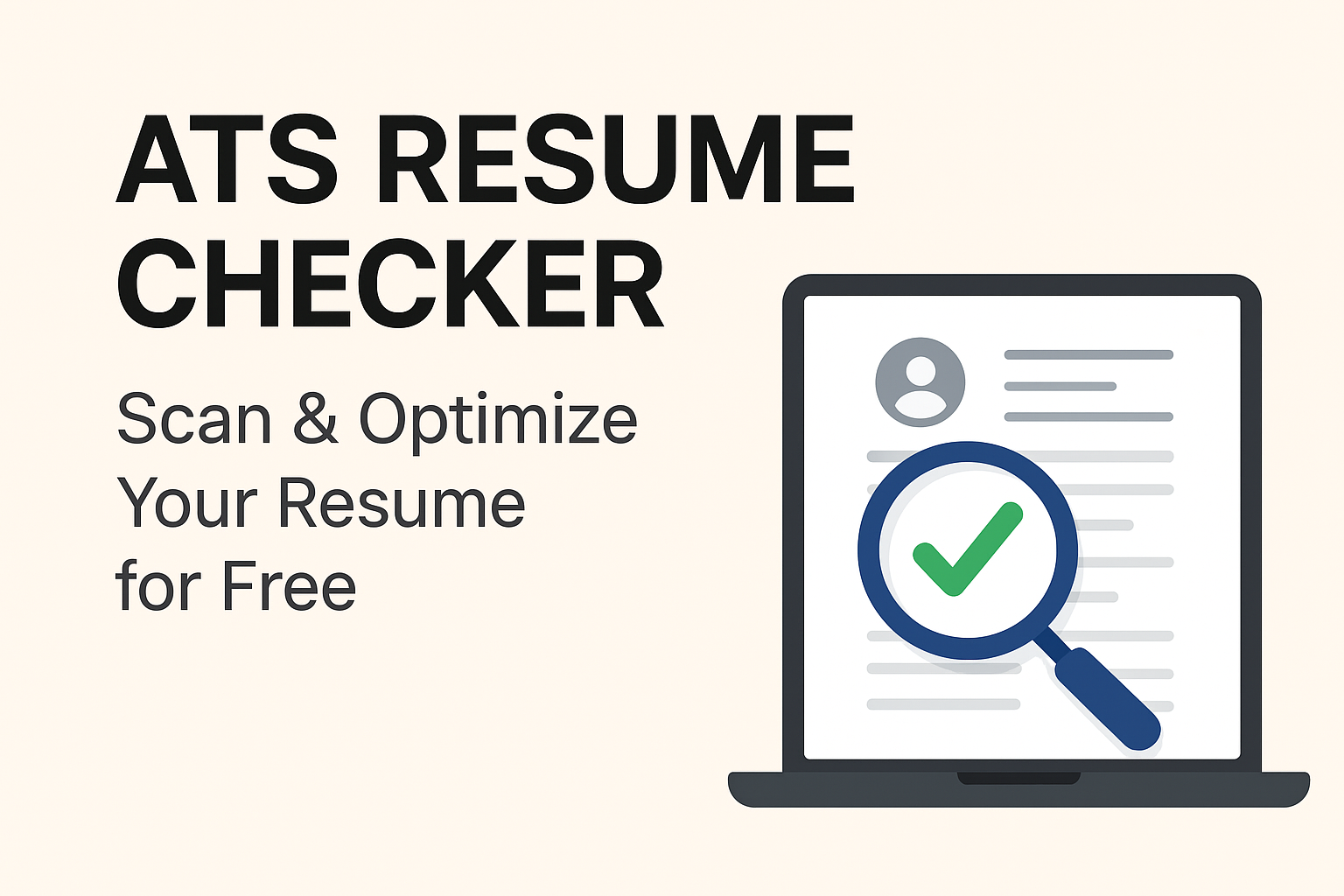You’ve spent hours crafting the perfect resume. It’s clean, professional, and highlights your most impressive achievements. You submit it for your dream job, confident that your experience is a perfect match. Then, you hear nothing. Silence. The rejection email, if it comes at all, is a generic, automated message. What went wrong?
Chances are, your resume never even reached human eyes. It was likely filtered out by an unseen gatekeeper: an Applicant Tracking System (ATS). In today’s competitive job market, understanding and optimizing for these systems is not just an advantage; it’s a necessity. This article will serve as your ultimate guide to demystifying the ATS and show you how to use a free ATS resume checker to ensure your application lands on the hiring manager’s desk.
Part 1: The Digital Gatekeeper – What is an Applicant Tracking System?
Before we can conquer the enemy, we must understand it. An Applicant Tracking System (ATS) is software used by the vast majority of medium to large-sized companies to manage the flood of applications they receive for every open position. Think of it as a highly efficient, but notoriously picky, digital secretary.
Its primary functions are:
Storage: Creating a searchable database of every candidate.
Filtering and Ranking: Scanning resumes for specific keywords, skills, education, and experience that match the job description.
Workflow Management: Allowing recruiters to track candidates through various stages (e.g., applied, screened, interviewed, rejected).
The crucial point for any job seeker is the filtering function. When you upload your resume, the ATS parses the information, converting it into a standardized profile. It then scores your resume based on how well its content aligns with the criteria set by the recruiter. Resumes with low scores are often automatically archived, never to be seen again. It’s a brutal but efficient system for managing volume. The goal of using an ATS resume checker is to see your application through the lens of this software, ensuring it passes this critical first test.
Part 2: Why Your Beautiful Resume Might Be Failing the ATS Test
Many of the design choices that look appealing to the human eye are kryptonite to an ATS. Your resume might be failing for several common reasons:
Complex Formatting: Tables, columns, text boxes, and headers/footers can confuse the parsing algorithm. The ATS may jumble the information or fail to read it entirely.
Unconventional Section Headers: Using creative titles like “My Journey” or “Where I’ve Been” instead of standard headers like “Work Experience” or “Education” can prevent the system from correctly categorizing your information.
Fancy Graphics and Images: Logos, charts, and other embedded images are invisible to the ATS. Worse, they can corrupt the parsed data.
Lack of Keywords: This is the most critical failure point. If your resume doesn’t contain the specific terminology from the job description, the ATS will deem it irrelevant. For example, if the job requires “project management,” but you’ve only used “managed projects,” you might be penalized.
File Type Issues: While most modern systems can handle .docx files, the universally safest bet is a simple .pdf, but only if it is a text-based PDF and not an image scan.
Understanding these pitfalls is the first step. The next is to proactively identify and fix them in your own document. This is where the power of a dedicated tool becomes invaluable.
Part 3: Your Secret Weapon – How a Free ATS Resume Checker Works
A free ATS resume checker is an online tool designed to simulate the parsing and scoring process of a real Applicant Tracking System. You upload your resume and the job description you’re targeting, and the software provides an analysis. Here’s what a good checker will do for you:
Keyword Analysis: It scans your resume and compares it to the job description, identifying missing critical keywords, skills, and qualifications. It will highlight which keywords are present and, just as importantly, which are absent.
Format and Compatibility Check: The tool assesses your resume’s structure for ATS-friendly formatting. It checks for parsing errors, flagging problematic elements like tables, columns, or headers that might not be read correctly.
Readability Score: It evaluates the overall organization and clarity of your content. Is your resume too dense? Are your bullet points clear and impactful?
Overall ATS Score: Most tools provide a percentage match score, giving you a quick, quantifiable measure of your resume’s compatibility.
Using this tool before every application is like having a sneak peek at the test answers. It removes the guesswork and provides actionable feedback. The best part is that many of these powerful platforms offer a robust analysis for free, making professional resume optimization accessible to everyone.
Part 4: A Step-by-Step Guide to Using an ATS Checker for Maximum Impact
Simply running your resume through a scanner isn’t enough. You need a strategic approach.
Step 1: Choose the Right Tool
Start by searching for a reputable free ATS resume checker. Look for one that allows you to input both your resume and a job description for a comparative analysis. Read reviews or articles to find a tool known for its accurate parsing.
Step 2: Gather Your Materials
Have two documents ready:
Your current resume in a .docx or text-based PDF format.
The full text of the job description for your target role. Copy and paste it into a document.
Step 3: Run the Initial Scan
Upload both files to the checker. Let the software work its magic. This first scan will give you a baseline score. Don’t be discouraged if it’s low—this is your starting point for improvement.
Step 4: Analyze the Feedback
A good tool will provide a detailed report. Pay close attention to:
Missing Keywords: These are your top priority. The list will show you the exact terms the ATS is looking for.
Skills Match: See how your skills stack up against the required and preferred qualifications.
Formatting Warnings: Take note of any alerts about complex layouts, fonts, or sections.
Step 5: Optimize and Re-Scan
Now, the real work begins. Edit your resume systematically:
Incorporate Keywords Naturally: Weave the missing keywords into your “Skills” section and, more importantly, into the bullet points of your “Work Experience.” Don’t just list them; contextualize them. For example, instead of just “Project Management,” write “Applied project management methodologies to deliver a $500k initiative on time and under budget.”
Simplify Formatting: Remove any tables, columns, or graphics. Use a clean, single-column layout with standard section headers.
Use Standard Fonts: Stick to classics like Arial, Calibri, Georgia, or Times New Roman.
After making edits, run your resume through the ATS resume checker again. Your score should improve significantly. Repeat this process until you achieve a high match rate (typically 80% or above is a good target).
Part 5: Beyond the Scanner – Human-Centric Optimization
Passing the ATS is only half the battle. Once your resume gets through the digital gatekeeper, it needs to impress the human reader. The ultimate goal is a resume that is both machine-parsable and human-compelling. After you’ve achieved a high ATS score, focus on these final touches:
Powerful Action Verbs: Start your bullet points with strong verbs like “Spearheaded,” “Engineered,” “Optimized,” “Negotiated,” or “Launched” to create immediate impact.
Quantify Your Achievements: Numbers are powerful. Use metrics to demonstrate your accomplishments. For example, “Increased sales” becomes “Increased regional sales by 25% in 6 months.”
Tailor for Every Application: The scanning process we outlined should be done for every serious job application. Each job description will have slightly different keywords and priorities. A tailored resume is always more effective than a generic one.
Conclusion: Take Control of Your Job Search
The modern job search requires a dual-strategy: pleasing the algorithm and the human. By leveraging a free ATS resume checker, you move from sending applications into a void to making targeted, strategic submissions. This tool empowers you to diagnose problems, implement data-driven fixes, and dramatically increase your chances of securing an interview.
Stop wondering why you’re not getting calls. Take proactive control of your career trajectory. Find a free checker today, upload your resume, and transform it from a simple document into a key that unlocks the door to your next great opportunity. The first step toward your dream job is a simple, free scan.