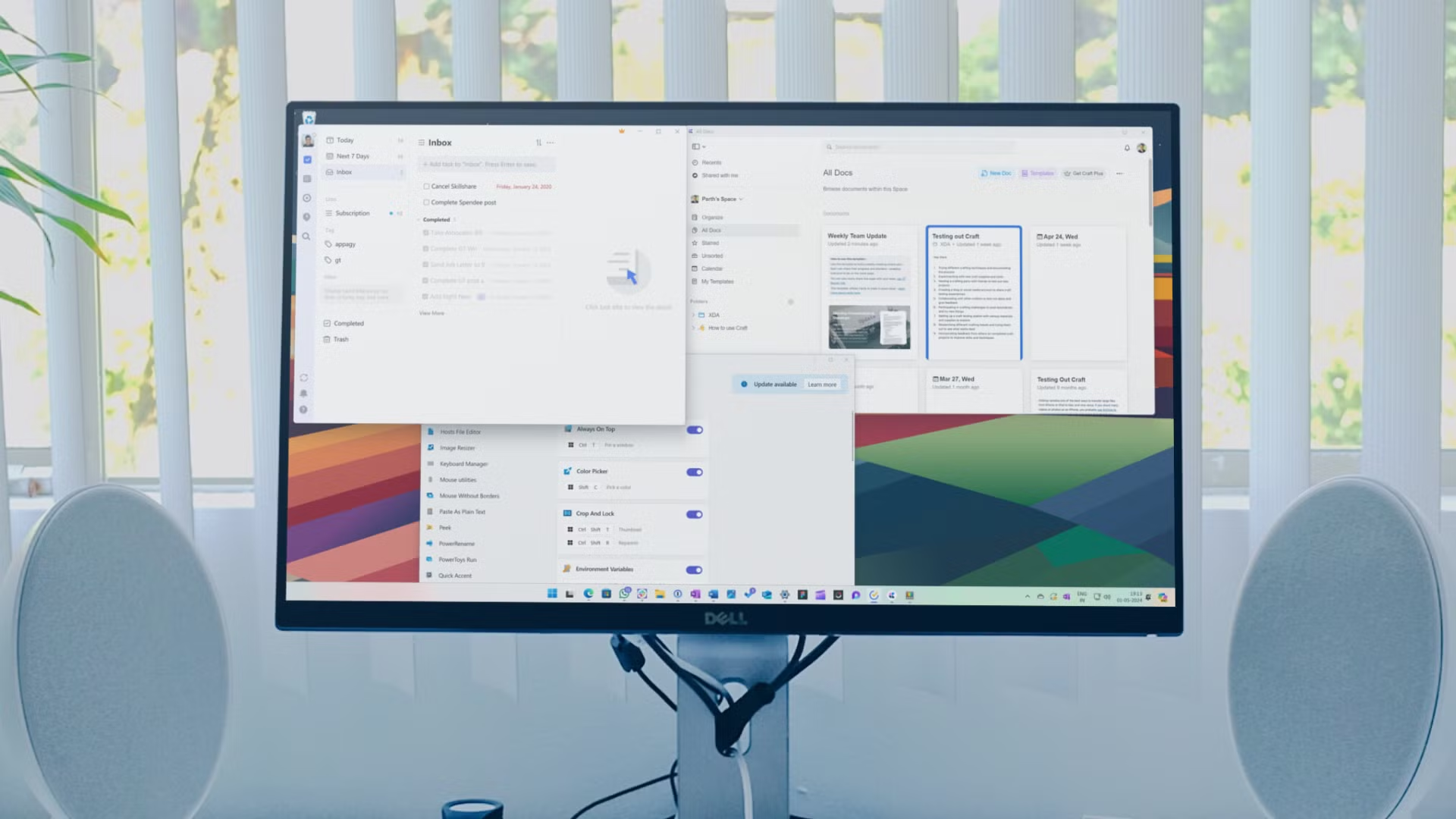In the world of manufacturing, construction, and fabrication, the transition from a digital design to a physical object is a critical juncture. For decades, this process relied on 2D CAD drawings, which skilled technicians would then use to create flat patterns, layouts, and cut plans—a process often prone to human error and inefficiency.
This is where specialized software like e2b_ptn2 carved out its essential niche. Known as a powerful plugin, it seamlessly bridges the gap between 3D CAD models (primarily in Dassault Systèmes’ CATIA V5) and the 2D world of production. It automates the unfolding (flattening) of complex 3D parts, adds necessary allowances for bending and welding, and prepares precision data for CNC machines like laser cutters, plasma cutters, and punch presses.
But what if you don’t use CATIA V5? What if your budget, workflow, or software ecosystem is different? You start looking for “software like e2b_ptn2.”
This article will guide you through the landscape of solutions that offer similar functionality, whether as standalone applications, integrated modules, or plugins for other CAD platforms.
What You’re Really Looking For: Core Functionality
Before diving into alternatives, it’s crucial to understand the core features that make e2b_ptn2 valuable:
- 3D to 2D Unfolding/Flattening: The ability to take a complex 3D sheet metal or composite part and accurately flatten it into a 2D shape.
- Bend Allowance/Deduction Calculation: Automatically compensating for material deformation during bending, which is critical for part accuracy.
- Manufacturing Preparation: Adding features like weld allowances, hemming, notches, and tabs.
- NC Code Generation: Exporting clean, efficient toolpaths (e.g., DXF, DWG, IGES) for CNC machinery.
- Integration: Working directly within a CAD environment to maintain a associative link between the 3D model and the 2D flat pattern.
Top Alternatives to e2b_ptn2
Here are the leading categories and specific examples of software that provide similar capabilities.
1. Dedicated Sheet Metal CAD Modules
The most common alternative is using the native sheet metal tools within modern CAD suites. These are often deeply integrated and highly powerful.
- SolidWorks Sheet Metal: A industry standard. It offers robust unfolding, edge flanges, lofted bends, and full associativity. Changes to the 3D model automatically update the flat pattern. It exports clean DXF/DWG files for manufacturing.
- Autodesk Inventor Sheet Metal: Another top-tier solution with comprehensive tools for creating, unfolding, and documenting sheet metal parts. It features powerful automation rules for bend allowances and corner reliefs.
- Siemens NX Sheet Metal: Part of the expansive NX platform, it provides advanced capabilities for complex aerospace, automotive, and industrial design applications.
- Fusion 360 (Manufacture Workspace): Autodesk’s cloud-connected platform combines CAD, CAM, and CAE. Its sheet metal environment is robust for the price point, and its integrated CAM workspace can generate toolpaths directly from the flattened model.
2. Standalone Unfolding & Nesting Software
These applications are often CAD-agnostic, meaning they can import 3D files from various sources (STEP, IGES, SAT) and focus specifically on flattening and optimizing material usage.
- SigmaNEST: A world-leading standalone nesting software. While its core strength is in optimizing material yield by nesting parts, most modern versions include strong unfolding capabilities for sheet metal parts imported from other CAD systems.
- Radan: Another major player in the manufacturing software space, Radan integrates 3D CAD unfolding with powerful nesting, profiling, and punching programming.
- BlankWorks (by Logopress): A plugin that works within SolidWorks, but deserves mention as a specialist tool. It focuses on accurately blanking complex parts, especially for the stamping industry, by accounting for material stretch and flow.
3. Plugins for Other CAD Systems
If you’re committed to a specific CAD platform but need more advanced functionality, explore its plugin ecosystem.
- For SolidWorks: Logopress3 and 3DQuickPress are famous for advanced die design and sheet metal fabrication, offering enhanced unfolding and manufacturing features beyond the native tools.
- For AutoCAD/Fusion 360: ProNest (by Hypertherm) is a standalone but often integrated program that excels at preparing and nesting parts for cutting, especially for plasma, laser, and waterjet systems.
Choosing the Right Alternative: A Decision Matrix
| Feature | Best For | Considerations |
|---|---|---|
| Native CAD Modules (SolidWorks, Inventor) | Users who design and manufacture in the same ecosystem. | Highest level of integration and associativity. Requires a license for the full CAD suite. |
| Standalone Nesting Software (SigmaNEST, Radan) | Job shops and manufacturers receiving files from many different clients and CAD systems. | Focus on manufacturing efficiency and material yield. Less focus on the initial design. |
| CAD-Specific Plugins (Logopress3) | Users who need hyper-specialized capabilities (e.g., stamping die design) within their familiar CAD environment. | Adds cost on top of the existing CAD license but delivers targeted power. |
Conclusion
The search for “software like e2b_ptn2” is ultimately a search for efficiency and accuracy in the manufacturing process. While e2b_ptn2 is an excellent solution tightly coupled with CATIA V5, the market offers a rich array of alternatives.
Your choice depends entirely on your existing workflow:
- If you live in SolidWorks or Inventor, start by mastering their native sheet metal tools—they might be all you need.
- If you run a fabrication shop with machines running 24/7, investing in a powerhouse like SigmaNEST for nesting and unfolding could dramatically improve your material utilization and profitability.
- If your needs are highly specialized, like stamping or complex composite layups, seek out niche plugins that cater to your industry.
By understanding the core functionalities you require and evaluating them against your current software landscape, you can find the perfect tool to bridge your digital designs and physical products seamlessly.