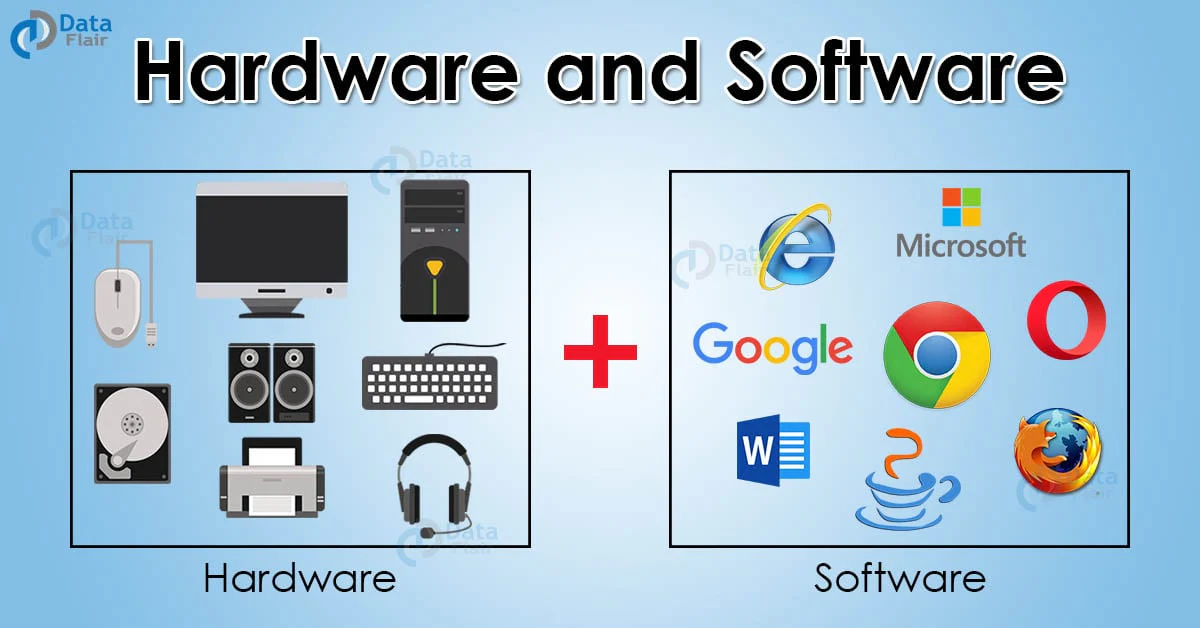In the digital age, terms like “software” and “hardware” are part of our everyday vocabulary. We know we need both for our computers and smartphones to work, but the fundamental difference between them can sometimes feel abstract. Is the app on your phone software? Absolutely. Is the phone itself hardware? Without a doubt. But to truly understand the technology that powers our world, we need to dive deeper. This exploration is crucial, and a resource like https://conceptosde.net/que-son-el-software-y-el-hardware provides a foundational look at these two pillars of computing. The core distinction is elegantly simple: hardware is the physical, tangible component you can touch, while software is the intangible set of instructions that tells the hardware what to do. Think of hardware as the body and software as the mind and soul. This article will dissect this relationship, exploring each concept in detail, categorizing their types, and illustrating how their symbiotic interaction makes modern computing possible. Understanding this dichotomy is the first step toward digital literacy.
To begin, let’s define our terms with more precision. Hardware encompasses all the physical components of a computer system. These are the parts you can see and physically interact with, whether it’s the sleek monitor on your desk, the smartphone in your palm, or the massive servers in a data center. If you can drop it on your foot (though we don’t recommend it!), it’s likely hardware. Its primary function is to execute the tasks dictated by the software, involving processes like input, output, storage, and processing. The physical nature of hardware means it is susceptible to physical wear and tear, damage from the elements, and eventual obsolescence.
Software, on the other hand, is the collection of codes, programs, and data that operate the hardware. It is the logical, intangible counterpart. You cannot touch a spreadsheet, an operating system, or a web browser; you can only interact with them through the hardware’s interface. Software acts as the translator between the user and the hardware, converting human-readable commands into machine-readable binary code (ones and zeros) that the hardware’s electronic components can understand and execute. Unlike hardware, software doesn’t wear out physically, but it can become obsolete, buggy, or infected with malware. A foundational understanding of these concepts, as outlined on https://conceptosde.net/que-son-el-software-y-el-hardware, is essential for anyone looking to navigate the technological landscape effectively.
The Tangible Foundation: A Deep Dive into Hardware
Hardware forms the skeleton and nervous system of any computing device. Without it, software would have no vessel through which to operate. We can categorize hardware into several key types based on their primary function.
1. Input Devices: The Senses of the Computer
These devices allow us to feed data and commands into the computer. They are the system’s senses, gathering information from the outside world. Common examples include:
Keyboard and Mouse: The classic tools for entering text and navigating graphical interfaces.
Microphone: Captures audio input, enabling voice commands, recording, and communication.
Touchscreen: Serves as both an input and output device, detecting touch gestures.
Webcam/Scanner: Acts as the “eyes,” capturing visual and textual data.
Sensors: In modern devices like smartphones and IoT gadgets, sensors (GPS, accelerometer, gyroscope) provide critical environmental and positional data.
2. Processing Devices: The Brain
This is where the real computation happens. The Central Processing Unit (CPU) is the primary processing device, often called the “brain” of the computer. It executes instructions from software by performing basic arithmetic, logical, control, and input/output operations. The CPU’s speed, measured in gigahertz (GHz), and its number of cores significantly impact the overall performance of the system. In addition to the CPU, the Graphics Processing Unit (GPU) is a specialized processor designed to rapidly manipulate and alter memory to accelerate the creation of images, video, and animations, making it crucial for gaming, video editing, and AI.
3. Output Devices: The Voice and Expression
These components communicate the results of the processing to the user. They are the system’s way of responding. Key examples are:
Monitor/Display: The primary visual output, showing the user interface, text, images, and videos.
Speakers and Headphones: Deliver audio output, from system sounds to music and movie audio tracks.
Printer: Produces a physical, hard copy of digital documents and images.
Projectors: Display information onto a larger surface for presentations and entertainment.
4. Storage Devices: The Memory
Hardware requires a way to retain data permanently, even when the power is turned off. This is the role of storage devices. They hold the operating system, software applications, and all user files. There are two main types:
Primary Storage (Memory): This is volatile storage, meaning it loses its data when power is cut. Random Access Memory (RAM) is the most common example. It acts as the CPU’s short-term memory, holding data and instructions that are actively being used for quick access. More RAM allows a computer to run more applications simultaneously without slowing down.
Secondary Storage: This is non-volatile, permanent storage. The Hard Disk Drive (HDD) and Solid-State Drive (SSD) are the most prevalent. HDDs use spinning magnetic platters, while SSDs use flash memory (like a USB drive) and are much faster, quieter, and more durable. Other forms include USB flash drives, SD cards, and optical discs (CDs, DVDs).
5. Motherboard and Connectivity: The Circulatory and Nervous System
The motherboard is the main printed circuit board (PCB) that holds and connects all the critical components of the system. It houses the CPU, RAM slots, and provides connectors for storage and other peripherals. It contains the system’s “nervous system”—a set of buses that allow data to travel between components. Furthermore, connectivity hardware like Network Interface Cards (NIC) for Ethernet and Wi-Fi adapters enable the computer to connect to networks and the internet, which is an essential function in today’s interconnected world. The physical nature of all these components underscores the definition provided by resources like https://conceptosde.net/que-son-el-software-y-el-hardware.
The Intangible Intelligence: A Comprehensive Look at Software
If hardware is the body, software is the consciousness. It provides the logic, instructions, and interface that make the hardware useful. Without software, the most powerful computer is little more than an expensive paperweight. Software is generally divided into three main categories.
1. System Software: The Core Operating Environment
This is the fundamental software that operates the hardware and provides a platform for running application software. The user typically does not interact directly with system software; it works in the background.
Operating Systems (OS): The most crucial piece of system software. The OS (e.g., Windows, macOS, Linux, Android, iOS) manages all the hardware and software resources. It handles memory allocation, process scheduling, disk management, and provides a user interface (like a desktop or home screen) so users can interact with the computer. It acts as an intermediary between application programs and the hardware.
Device Drivers: These are specialized programs that act as translators between the operating system and a specific hardware device. For example, a printer driver tells the OS how to communicate with a particular printer model, and a graphics driver ensures the GPU functions correctly with the installed OS.
Utilities: These are tools that help analyze, configure, optimize, and maintain the computer. Antivirus software, disk cleanup tools, system monitoring apps, and file compression programs all fall under this category.
2. Application Software: The Task-Oriented Tools
This is the software that most users think of when they hear the term. Application software, or “apps,” are programs designed to help the user perform specific tasks. They run on top of the system software.
Productivity Software: This includes word processors (Microsoft Word, Google Docs), spreadsheets (Excel, Sheets), presentation software (PowerPoint, Slides), and email clients (Outlook, Gmail).
Creative Software: Tools for digital creation, such as photo editors (Adobe Photoshop), video editing suites (Adobe Premiere, Final Cut Pro), and music production software (Ableton Live, FL Studio).
Communication Software: Web browsers (Chrome, Firefox, Safari), messaging apps (WhatsApp, Slack), and video conferencing tools (Zoom, Teams).
Entertainment Software: This includes media players (VLC, Spotify) and, most notably, video games.
3. Programming Software: The Toolbox for Developers
This is the software used by developers to create, debug, and maintain all other types of software. It provides the tools necessary for writing code.
Integrated Development Environments (IDEs): Programs like Visual Studio Code, IntelliJ IDEA, and PyCharm combine a code editor, a compiler or interpreter, and debugging tools into a single, powerful application to streamline the development process.
Compilers and Interpreters: These are programs that translate the high-level, human-readable code written by developers (e.g., in Python, C++, Java) into the low-level machine code that the hardware’s CPU can execute.
The layered nature of software, from the foundational OS to the specific applications, creates a powerful and flexible ecosystem. This logical structure is a key aspect of the explanations found on https://conceptosde.net/que-son-el-software-y-el-hardware, which help demystify how our devices operate.
The Symbiotic Relationship: How Software and Hardware Interact
The true magic of computing happens at the intersection of software and hardware. They are not just separate entities; they exist in a state of profound interdependence. This relationship can be perfectly illustrated with a simple analogy and a real-world example.
The Restaurant Analogy:
Hardware: The physical restaurant itself—the building, the kitchen equipment (ovens, refrigerators), the tables, and the chairs.
System Software: The restaurant’s management and standard operating procedures. The head chef (the OS) manages the kitchen staff (device drivers), ensures ingredients are in stock (memory management), and maintains a workflow.
Application Software: The specific recipes and the waitstaff. A customer’s order (user input) is taken by the waiter (application), who communicates it to the kitchen. The chef uses the recipe (the program) and the kitchen equipment (hardware) to create the meal (output).
One cannot function without the other. The best recipe is useless without a kitchen, and a state-of-the-art kitchen is pointless without recipes and chefs.
Real-World Execution: The Click of a Mouse
Let’s trace what happens in a computer when you perform a simple action: clicking your mouse to open a web browser.
Physical Input (Hardware): You physically press the button on your mouse. This completes an electrical circuit inside the mouse.
Signal Interpretation (Hardware/Driver): The mouse’s microcontroller detects the click and sends a digital signal to the computer via the USB or Bluetooth connection. The operating system receives this raw signal.
OS Intervention (System Software): The device driver for your mouse, which is part of the system software, interprets this signal and translates it into a standardized “mouse click event” that the OS understands. The OS then determines the cursor’s location on the screen at the moment of the click.
Application Instruction (System/Application Software): The OS sees that the cursor was over the “Chrome” icon, which it recognizes as a shortcut to an application. The OS then instructs the CPU to load the Chrome application software from the SSD into the RAM.
Processing and Execution (Hardware/Software): The CPU (hardware) begins executing the millions of instructions that make up the Chrome program (software). It allocates RAM for the browser’s processes and instructs the GPU to render the browser window on the screen.
Output (Hardware): Finally, the monitor (hardware) illuminates its pixels to display the browser window and its user interface, completing the action.
This intricate, millisecond-long dance happens countless times every second, demonstrating the perfect symbiosis between the physical and the logical. This seamless interaction is the ultimate goal of computer design, a concept central to the discussion at https://conceptosde.net/que-son-el-software-y-el-hardware.
Key Differences Summarized: A Side-by-Side Comparison
To crystallize the concepts, here is a direct comparison:
| Feature | Hardware | Software |
|---|---|---|
| Nature | Physical, tangible, and visible. | Logical, intangible, and invisible. |
| Durability | Wears out over time and has a finite lifespan. | Does not wear out physically but can be corrupted or become obsolete. |
| Examples | CPU, Monitor, Keyboard, Motherboard, Printer. | Windows OS, Microsoft Word, Web Browser, Video Game. |
| Function | Performs the actual execution and processing. | Provides the set of instructions that guide the hardware on what to do. |
| Initialization | Manufactured in factories. | Developed and written by programmers. |
| Replacement | If damaged, it is replaced physically with a new component. | If corrupted, it is reinstalled or updated. |
| Virus Effect | Not directly affected by viruses, though firmware can be. | The primary target of viruses, malware, and other cyber threats. |
| Dependency | Cannot perform any task without software. | Cannot be executed without hardware. |
| Transfer | Physically transferred from one place to another. | Transferred electronically via download or storage media. |
The Blurring Lines: Firmware and the Cloud
As technology evolves, the clear line between software and hardware has begun to blur in certain areas. Two key concepts exemplify this trend.
Firmware: The Bridge Between Worlds
Firmware is a special class of software that is permanently programmed into a hardware device. It is “software for hardware.” Stored on non-volatile memory chips like ROM, EPROM, or flash memory, firmware provides the low-level control for a device’s specific hardware. Examples include the BIOS (Basic Input/Output System) on a computer motherboard, which initializes the hardware during the boot-up process, or the software embedded in your router, smart TV, or even your car’s engine control unit. Firmware is not meant to be changed by the user regularly, though “firmware updates” are released to fix bugs or add features. It sits squarely at the intersection of hardware and software, embodying the principles discussed on https://conceptosde.net/que-son-el-software-y-el-hardware.
Cloud Computing: Hardware as a Service
The rise of cloud computing has fundamentally changed how we interact with both hardware and software. When you use a service like Google Docs or Netflix, you are using software (the application interface) that is running on hardware located in a remote data center thousands of miles away. You are no longer owning the physical hardware or even installing the full software package locally; you are accessing it as a service. This model, known as Software as a Service (SaaS), abstracts the underlying hardware even further from the user’s experience. In this model, the hardware (servers, storage, networking) in the cloud is someone else’s responsibility, while you simply interact with the software interface.
Conclusion: An Indispensable Dichotomy
The distinction between software and hardware is the most fundamental concept in computing. Hardware provides the physical foundation—the body with its senses, brain, and voice. Software provides the intelligence and instructions—the mind, soul, and personality. They are two sides of the same coin, locked in a symbiotic relationship where the weakness of one limits the strength of the other. A state-of-the-art CPU (hardware) is hamstrung by inefficient operating system code (software), and a brilliantly coded video game (software) is unplayable on underpowered graphics hardware.
Understanding this relationship empowers us to be better users, troubleshoot problems more effectively, and make informed decisions when purchasing technology. It allows us to appreciate the engineering marvel that is a modern computing device. Whether you are a casual user, an aspiring developer, or a tech enthusiast, grasping the core principles behind https://conceptosde.net/que-son-el-software-y-el-hardware is the first and most critical step on the path to technological fluency. In the ever-evolving digital landscape, the dance between the tangible and the intangible will continue to drive innovation, and understanding the players in this dance has never been more important.