Introduction
In the digital age, screen recording has become indispensable for creators, educators, and professionals. Whether for tutorials, gaming, or remote work, the right tool can make all the difference. Among the myriad options, Open Broadcaster Software (OBS) stands out as a powerhouse for screen recording—and it’s entirely free. But how does it compare to paid alternatives? This article delves into the strengths and limitations of Open Broadcaster Software screen recording and evaluates whether premium tools justify their cost.
What Is Open Broadcaster Software?
Open Broadcaster Software (OBS) is a free, open-source tool for video recording and live streaming. Initially developed for streamers, its robust feature set has made it a go-to solution for Open Broadcaster Software screen recording across diverse use cases. Unlike many paid tools, OBS is community-driven, with frequent updates and a wealth of user-generated resources.
You Might Also Like: accounting software for multiple businesses
The Case for Free: OBS Strengths
- Zero Financial Barrier
OBS is completely free, making it accessible to everyone from students to large enterprises. There are no subscriptions, hidden fees, or feature paywalls. - Unmatched Customization
Users can tailor every aspect of their recording setup, from audio sources to video filters. Advanced features like scene transitions and chroma key (green screen) support are included at no cost. - High-Performance Output
OBS supports high-resolution recording (up to 4K) and offers efficient encoding options, ensuring minimal impact on system performance. - Active Community and Plugins
A vast community contributes plugins, scripts, and tutorials, extending OBS’s functionality beyond out-of-the-box capabilities. - Cross-Platform Compatibility
It works seamlessly on Windows, macOS, and Linux, unlike many paid tools limited to specific operating systems.
Where Paid Tools Shine
While OBS is powerful, paid screen recording software often caters to users seeking simplicity and specialized features:
- User-Friendly Interfaces
Tools like Camtasia and ScreenFlow offer intuitive, streamlined workflows, reducing the learning curve for beginners. - Integrated Editing Suites
Paid options frequently include built-in editors for trimming, annotating, and enhancing recordings without third-party software. - Dedicated Customer Support
Premium services provide direct technical support, a significant advantage for professionals on tight deadlines. - Cloud Integration and Storage
Many paid tools offer cloud-based saving, collaboration features, and automated backups. - Specialized Features
Some paid tools excel in niche areas, such as AI-powered audio enhancement or advanced animation effects.
Performance Comparison: OBS vs. Paid Alternatives
Video and Audio Quality
Both OBS and premium tools deliver high-quality output. However, OBS requires manual configuration for optimal results, while paid software often automates settings like bitrate and resolution based on hardware.
You Might Also Like: best software for product management 2025
Ease of Use
OBS has a steeper learning curve due to its advanced options. Paid tools prioritize simplicity, making them ideal for users who need quick, hassle-free recordings.
Resource Usage
OBS is lightweight but can be resource-intensive when running multiple sources or filters. Some paid tools are optimized for efficiency, though this varies by product.
Reliability and Updates
OBS updates are frequent but community-dependent. Paid software typically offers scheduled, stable updates with dedicated bug fixes.
Main Points of the News
Recent updates to Open Broadcaster Software screen recording have introduced improved noise suppression, native browser-based virtual camera support, and enhanced GPU acceleration. These upgrades narrow the gap between OBS and paid competitors, particularly in audio handling and performance optimization. Meanwhile, paid tools are integrating more AI-driven features, such as automated captioning and smart editing, to maintain their competitive edge.
Who Should Use OBS?
- Budget-Conscious Users: Those unable or unwilling to invest in paid software.
- Tech-Savvy Creators: Individuals comfortable with customizing settings and leveraging plugins.
- Live Streamers: OBS remains the industry standard for streaming, with seamless platform integration.
- Multi-Platform Users: Anyone needing a consistent tool across Windows, macOS, or Linux.
Who Should Consider Paid Alternatives?
- Beginners: Users who prefer guided setups and minimal configuration.
- Professionals with Tight Deadlines: Those requiring reliable customer support and automated workflows.
- Editors Seeking All-in-One Solutions: Creators who want integrated editing and publishing tools.
- Enterprises: Organizations needing centralized licensing, cloud storage, and collaboration features.
The Verdict
Open Broadcaster Software screen recording holds its own against paid software, especially for users willing to invest time in learning its intricacies. Its unparalleled customization and $0 price tag make it a compelling choice. However, paid tools offer convenience, support, and specialized features that justify their cost for certain audiences. Ultimately, the decision hinges on individual needs: opt for OBS if you value flexibility and cost savings, and choose a paid alternative if you prioritize ease of use and integrated solutions.
Conclusion
The debate between free and paid screen recording tools isn’t about superiority—it’s about suitability. Open Broadcaster Software screen recording delivers professional-grade capabilities without a financial burden, while paid alternatives provide polished, user-centric experiences. By understanding your priorities, you can select the tool that best aligns with your goals and workflow.


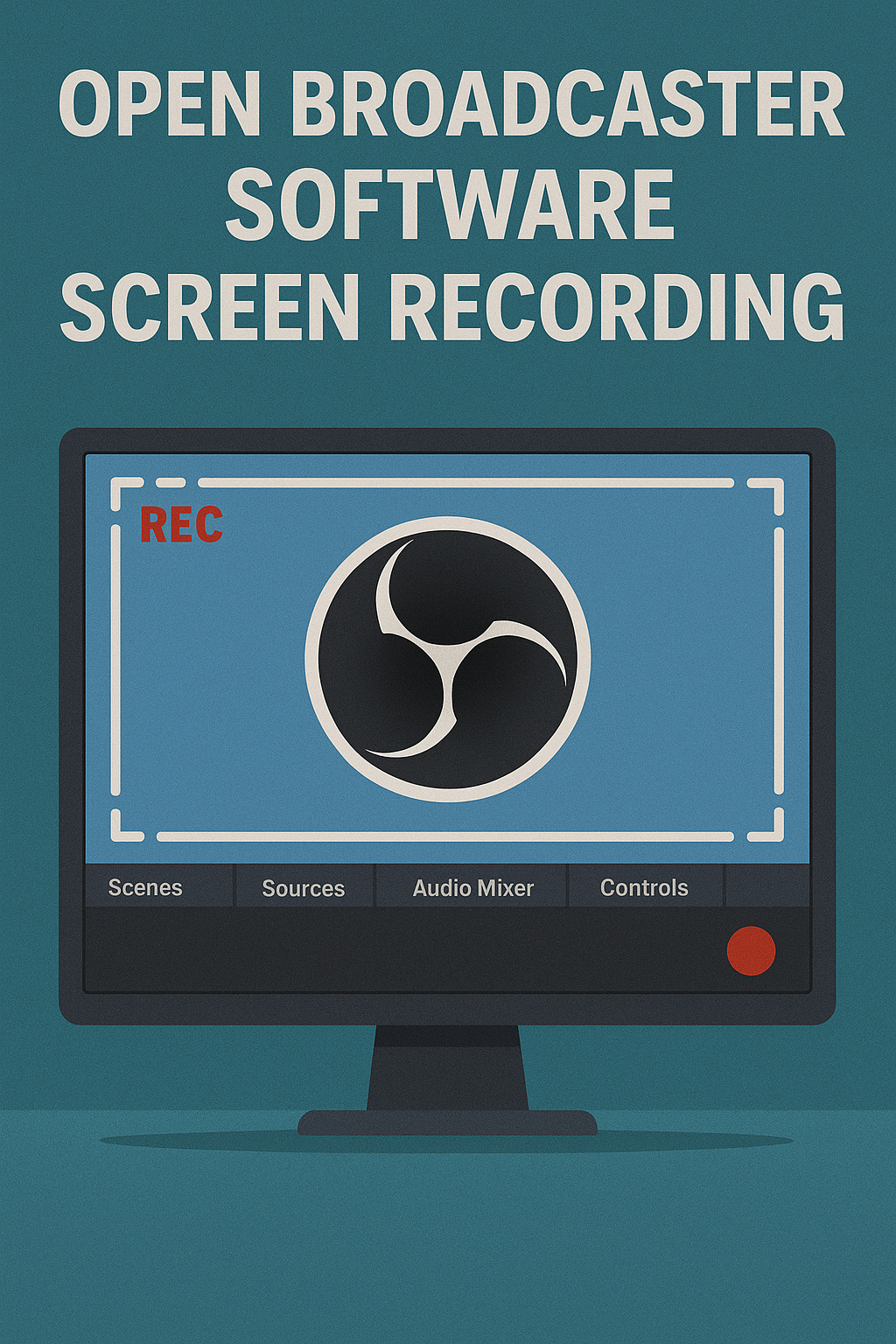
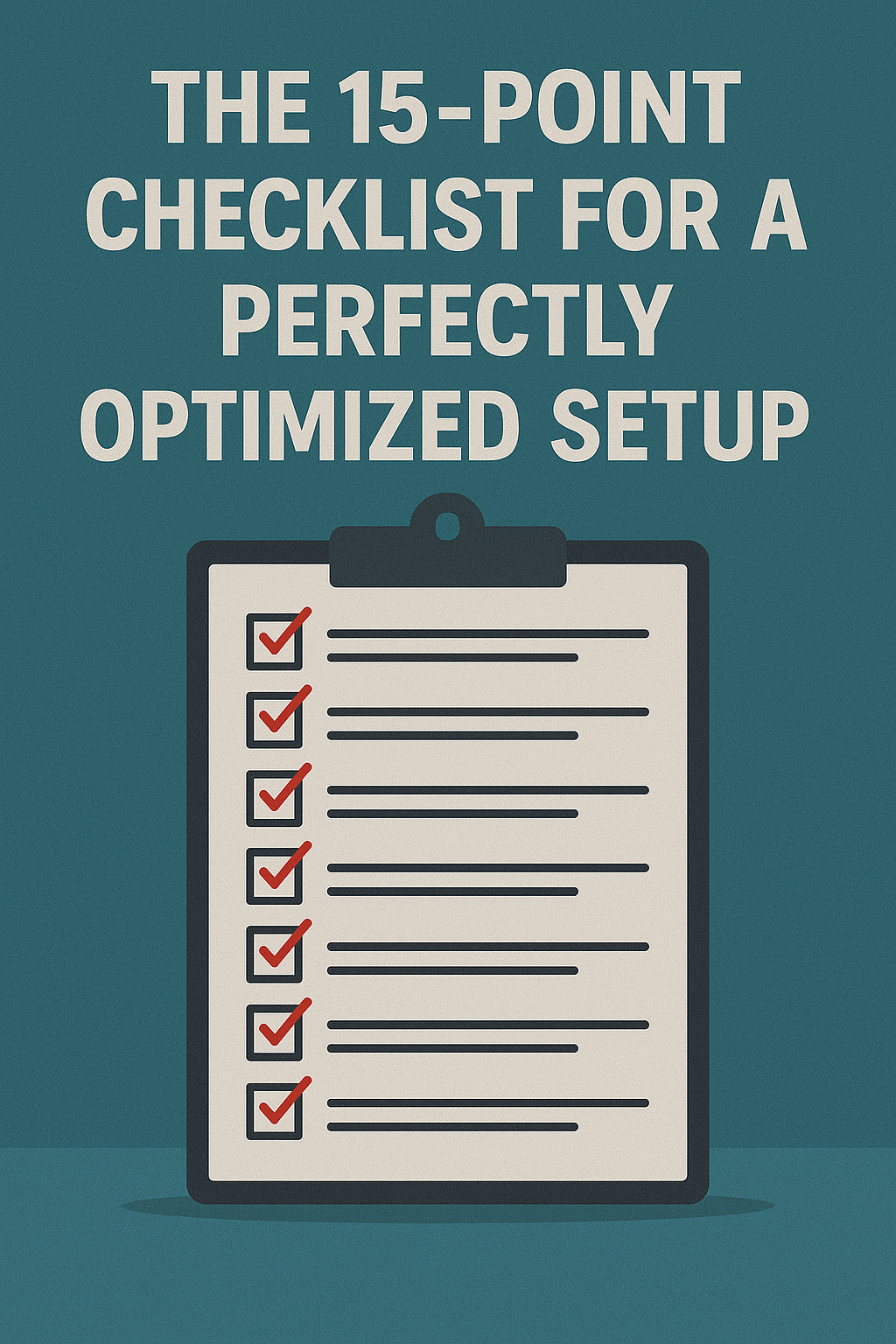
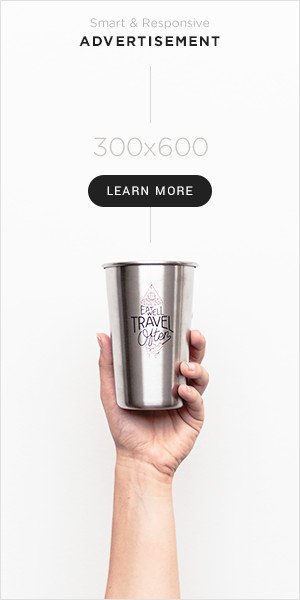
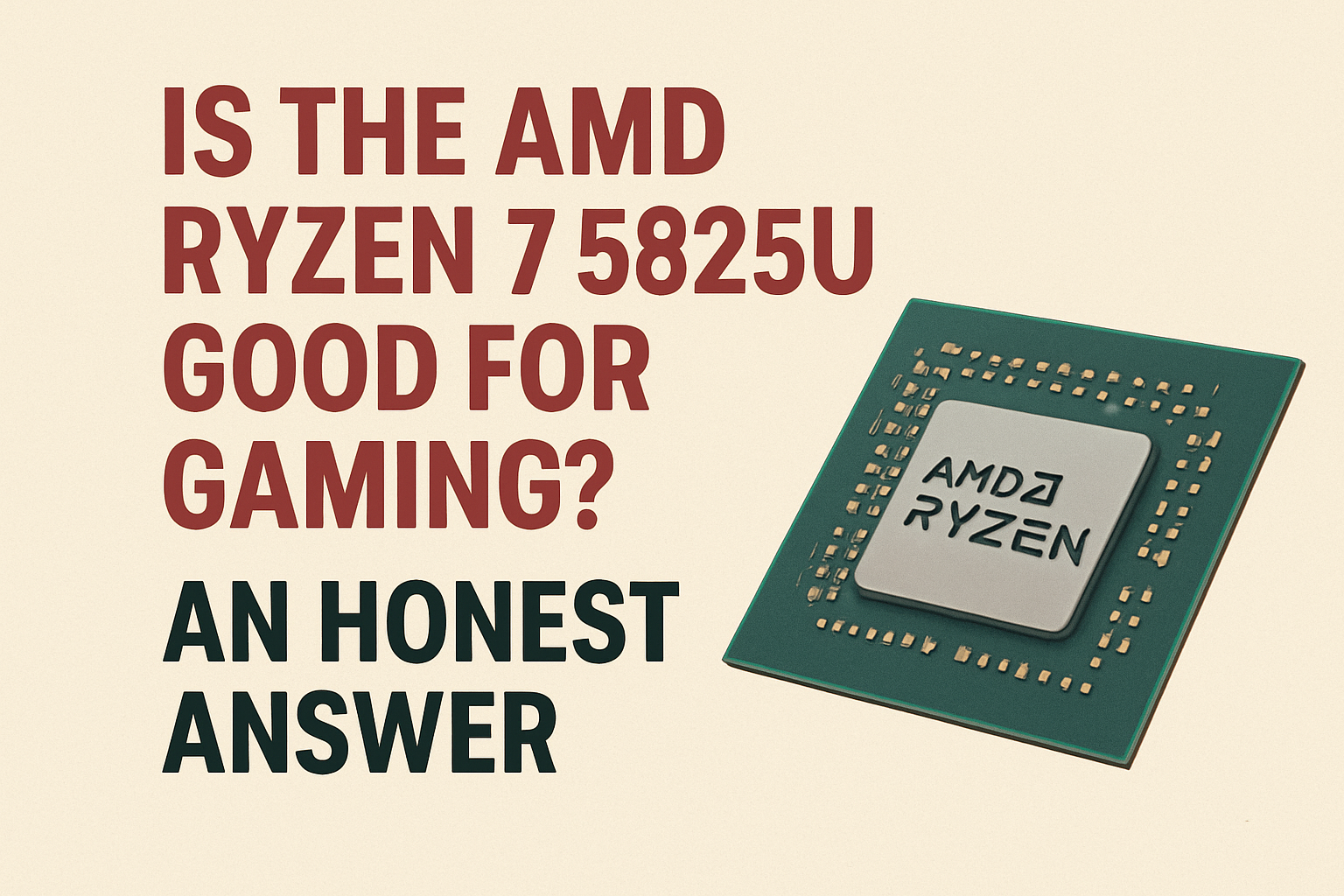


Comments 1